Creating very targeted list of prospects for your outbound campaigns can be very tedious and technical. Using Pharow is a perfect way to target your prospects and send them automatically to your Lemlist campaigns with absolutely no technical handling.
1. What is Pharow?
Pharow is a lead generation platform dedicated to the French market (for now 😉).
So this step by step guide is supposed to bring great value for people targeting french companies and prospects.
The platform gathers all the data about companies and prospects such as legal information, websites, financial data, fundraisings, ongoing recruitments, tools companies used and as well social professional network.
2. How does Pharow work?
Have you ever tried to create a list of prospection gathering multiples sources of data ?
This is usually so tedious, time-consuming with technical handling, withAPIs and workflows to be maintained…🤯
Nevertheless, combining data from different sources is nowadays necessary to create very targeted lists to get results in outbound campaigns.
Pharow is there to make it easy.
The platform is powerful but yet so simple to use by gathering all the data you need in an all-in-one product.
What’s more, Pharow is natively integrated with Lemlist so just in a few clicks you can target very precisely the companies you want to prospect, select the right contact, search professional email and send the data to the right campaign in Lemlist
3. Let’s create a very targeted list of prospects in Pharow and send data to Lemlist
Let’s say we want to create an outbound campaign targeting:
- CEO’s or general directors
- Of companies in software industries
- These companies must be growing and recruitment now
- And they have to be using HubSpot as CRM
Usually, this search would be so difficult to carry out and out of range for a large majority of companies.
In Pharow, this is very simple to achieve. With 5 clicks, I can do it 😉.
a) Step 1: define our criteria
So first, define our criteria by selecting what kind of job positions you want to prospect.
Hereby, I target CEOs and general directors

Once this has been done, let’s implement company filters.
As a reminder, we want to target software companies with ongoing recruitment, using Hubspot and I want these companies to be growing.
I choose these criteria because I think a growing company with ongoing recruitment is more likely to answer my outbound campaigns.
It is a signal of dynamism ↗️.
As well, it gives us very powerful tips to create our copywriting ✍️
This targeting would have been so time-consuming whereas it is so simple to create in Pharow.
We just have to select the different criteria and add conditions between them.
No database to scrapp, no APIs to connect, just a few clicks and drag and drop 👌.

Now that are criteria have been done, let’s launch the search.

b) Step 2: add prospects to a list
One the search has been launched, we get the results.
Each line is equal to a company with a prospect fitting the job position criteria.
On the left, we’ve got the data about the prospect like its job position, name and LinkedIn URL if available.
Please note that the surname of the prospects will be displayed once they have been added to a list.
On the right, we’ve got all the data about the companies like website, company LinkedIn page, phone number, social networks in which the companies are involved and an org chart.
The org chat is so useful when you want to identify other prospects within the same company.

At this stage, we have to select the prospects we want to add to a list.
Let’s say that we are particularly interested in 2 prospects (but please take into consideration that the all list could have been added in just 1click).
So we select the prospects and we add them to a list called Pharow with Lemlist.
I confess, this is not really an orignal name 🤗.
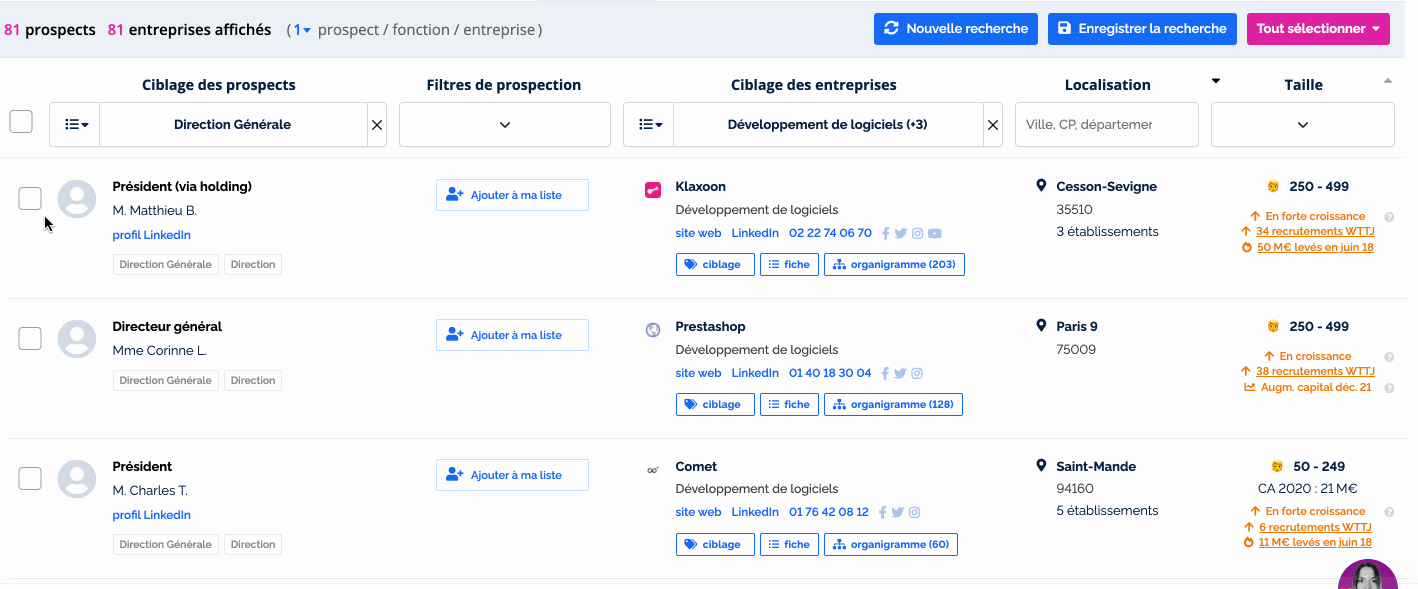
c) Step 3: enrich prospect with their professional emails
Now, we are in the list we have just created.
New actions are available, like searching for email addresses.
Indeed, Pharow allows to search for professional emails within the platform thanks to a native integration with Dropcontact, the best tool to identify professional email on French market.
This integration is included in all Pharow plans, this is not an additional cost 🥳.
Great, isn’t it ?

The integration Pharow with Dropcontact is very powerful because it finds around 50-60% of the professional emails.
d) Step 4: send automatically all the data to the right campaign in Lemlist
For every prospect for which the email has been found, a new magic button appears.
The new action allows you to send automatically the prospect to our Lemlist campaign.
Just in 1 click ⚡️.
Obviously, this action can be done bulk so if our list contains 200prospects, they will also be sent to Lemlist in just 1 click.

D. Let’s check the data in Lemlist
Thanks to this very easy integration, buddies have been added to the right campaign in Lemlist.
Obviously, we can find all we need to create an outbound email campaign or even a multichannel campaign thanks to professional email address, LinkedIn URLand as well the company name, firstname, etc.

Now, it’s your turn to work by creating within Lemlist your best copywriting ✍️.
I hope this step-by-step guide helps you understand that you can create very targeted campaign with absolutely no technical handling thanks a great connection between Pharow and Lemlist.
If you want to know more about Pharow, please visit www.pharow.com

.png)


